For Christmas, I thought a nice silhouette picture of Little Man would be a nice gift idea for the Grandmas. It was very simple to make and took very little time.
This is the picture I started out with. I wanted something that showed his cute little cheeks!
 I used Photoshop CS5 and I am by no means an expert and it still took me only a few minutes. I first used the Quick Selection Tool and ran it around his head to select his head. I made sure to select more than less of his head (It's easier to remove by hand later than add more in I think). Once this was done, I selected the inverse (Select - Inverse) and deleted the background image. Then I used the eraser tool to remove any extra background and to straighten some of the lines out.
I used Photoshop CS5 and I am by no means an expert and it still took me only a few minutes. I first used the Quick Selection Tool and ran it around his head to select his head. I made sure to select more than less of his head (It's easier to remove by hand later than add more in I think). Once this was done, I selected the inverse (Select - Inverse) and deleted the background image. Then I used the eraser tool to remove any extra background and to straighten some of the lines out.
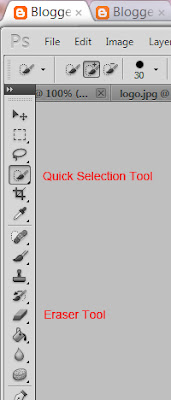 Once I had his head selected, I simply changed the Exposure (Image - Adjustment - Exposure) to -20, which turns the entire image black. If you are not happy with the image at this point you can undo if needed and follow the above to get the shape you want!
Once I had his head selected, I simply changed the Exposure (Image - Adjustment - Exposure) to -20, which turns the entire image black. If you are not happy with the image at this point you can undo if needed and follow the above to get the shape you want!
 I used Photoshop CS5 and I am by no means an expert and it still took me only a few minutes. I first used the Quick Selection Tool and ran it around his head to select his head. I made sure to select more than less of his head (It's easier to remove by hand later than add more in I think). Once this was done, I selected the inverse (Select - Inverse) and deleted the background image. Then I used the eraser tool to remove any extra background and to straighten some of the lines out.
I used Photoshop CS5 and I am by no means an expert and it still took me only a few minutes. I first used the Quick Selection Tool and ran it around his head to select his head. I made sure to select more than less of his head (It's easier to remove by hand later than add more in I think). Once this was done, I selected the inverse (Select - Inverse) and deleted the background image. Then I used the eraser tool to remove any extra background and to straighten some of the lines out.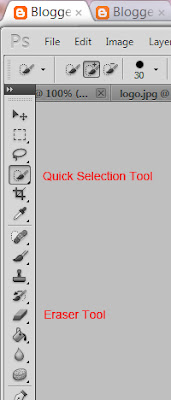 Once I had his head selected, I simply changed the Exposure (Image - Adjustment - Exposure) to -20, which turns the entire image black. If you are not happy with the image at this point you can undo if needed and follow the above to get the shape you want!
Once I had his head selected, I simply changed the Exposure (Image - Adjustment - Exposure) to -20, which turns the entire image black. If you are not happy with the image at this point you can undo if needed and follow the above to get the shape you want!Here is the finished JPG silhouette of Little Man!
 To cut it using my Silhouette Cameo, I saved my image as a JPG and opened it in Silhouette studio. In the trace menu, I selected my entire image with "select trace area" and then selected "trace outer edge." I then had a nice image of Little Man ready to be cut out.
To cut it using my Silhouette Cameo, I saved my image as a JPG and opened it in Silhouette studio. In the trace menu, I selected my entire image with "select trace area" and then selected "trace outer edge." I then had a nice image of Little Man ready to be cut out. I used black card stock to cut my image and mounted it on some more card stock for framing. The perfect gift for Grandma!


No comments:
Post a Comment